Google Play is your way to reach millions and millions of Android users around the world. In fact, since the start of 2011, the number of countries where you can sell apps has increased from 30 to over 130 — including most recently, the launch of paid app support in Israel, Mexico, the Czech Republic, Poland, Brazil and Russia, and fully two-thirds of revenue for apps on Google Play comes from outside of the United States.
To help you capitalize on this growing international audience, it’s now even easier to market your apps to users around the world, by adding images and a video URL to your Google Play store listing for each of Google Play’s 49 languages, just as you’ve been able to add localized text.
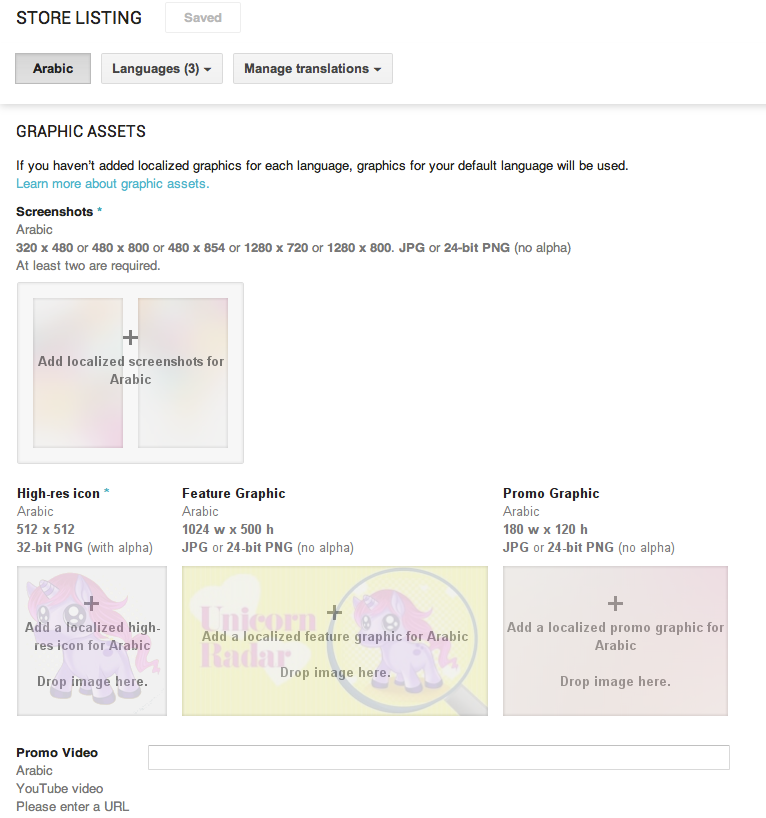
A localized feature graphic can show translated text or add local flavor to your app — for example, changing its theme to reflect local holidays. Always make sure that your feature graphic works at different sizes.
Once you’ve localized your app, you’ll want to make sure users in all languages can understand what your app does and how it can benefit them. Review the graphics guidelines and get started with localized graphics.
Localized screenshots make it clear to the user that they’ll be able to use your app in their language. As you’re adding localized screenshots, remember that a lot of people will be getting new tablets for the holidays, and loading up with new apps, so you’ll want to include localized tablet screenshots to show off your tablet layouts.
With localized videos, you can now include a language-appropriate voiceover and text, and of course show the app running in the user’s language.
Ready to add localized images and videos to your store listing? To add localized graphics and video to your apps, you need to use the Google Play Developer Console preview — once you add localized graphics, you won’t be able to edit the app using the old version anymore. Those of you who use APK Expansion Files will now want to try the new Developer Console because it now includes this feature. We’ll be adding support for Multiple APK very soon. Once you’ve saved your application in the new Developer Console, automated translations become available to users on the web and devices — with no work from you.
What are you doing to help your app reach a global audience?
You have read this article Google Play /
Promo Graphics
with the title Localize Your Promotional Graphics on Google Play. You can bookmark this page URL https://azaquery.blogspot.com/2012/12/localize-your-promotional-graphics-on.html. Thanks!





No comment for "Localize Your Promotional Graphics on Google Play"
Post a Comment